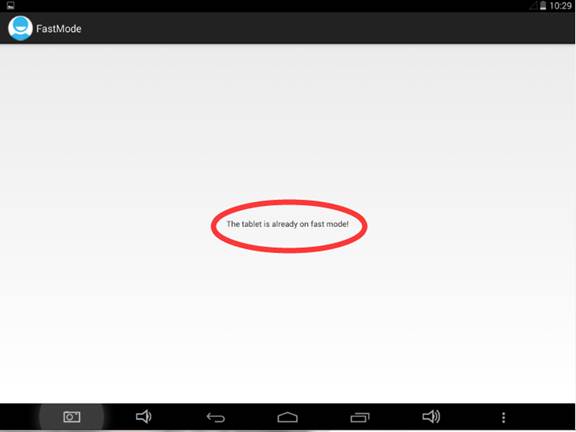Intel powered tablet 3D GAME patch
Please try to apply below patch if you’re experiencing 3D game play issues on Teclast Intel powered tablet.
1. Download the update.zip patch from below link
https://drive.google.com/file/d/0B4D21TdiRiSgaTd4UTh4UUV0eUk
2. Copy update.zip to the root path of tablet internal storage
3. Click Teclast AutoUpdate app

4. Choose local update

5. Choose update.zip file then click update, system will reboot automatically
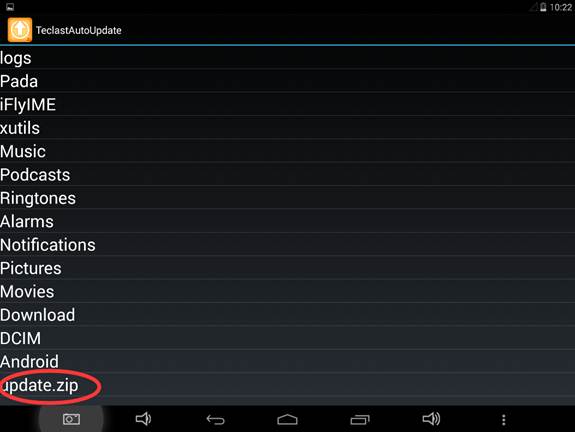

6. There will be a new icon "Fastmode" on the desktop, open it then click “Start FastMode” before launching large 3D games. You must launch the FastMode if you reboot the tablet.